Payments and Subscriptions in Real Estate Web - with Agency Portal
Payments and Subscriptions are the best feature in Real Estate Web – with Agency Portal and Multi-Language Management System. Site admin can use it in 2 ways, either subscription basis for site wide or number of paid listing basis or can be both sometime.
- Subscription Basis Payments
- Only Paid listing Basis Payments
- Both Subscription and Paid Listing Payments
Subscription Basis Payments
In this process, site admin can define packages in a way, that site users need to pay for subscription for site access for their properties and other data.
- At website/admin/settings/general_settings , go to payment settings tab, and
- set Enable Payment Option to Yes
- set Enable Subscriptions to Yes
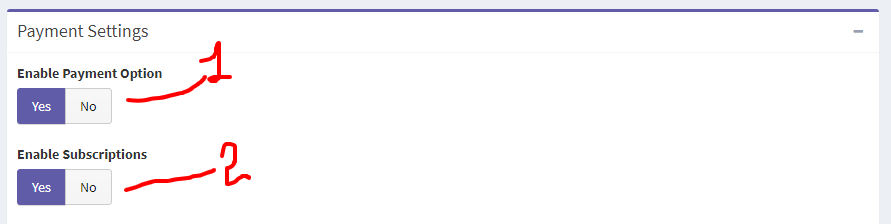
- Now at website/admin/packages/add_new create a new package. After setup Package Name, Package Price and Currency, Select Is Subscription and set Validity for Days/Months/Weeks/Year
- For monthly subscriptions, select Months from Validity dropdown.
- For daily subscriptions, select Days from Validity dropdown.
- For weekly subscriptions, select Weeks from Validity dropdown.
- For yearly subscriptions, select Year from Validity dropdown

Only Paid listing Basis Payments
In this process, site admin can define packages in a way, that site users need not to pay for subscription but pay for number of listings for property submission.
- At website/admin/settings/general_settings , go to payment settings tab, and
- set Enable Payment Option to Yes
- set Enable Subscriptions to No
- set Enable Credits for Property Posting to Yes
- set Enable Credits for Featured Property Posting to Yes, when you want Paid Featured Properties.
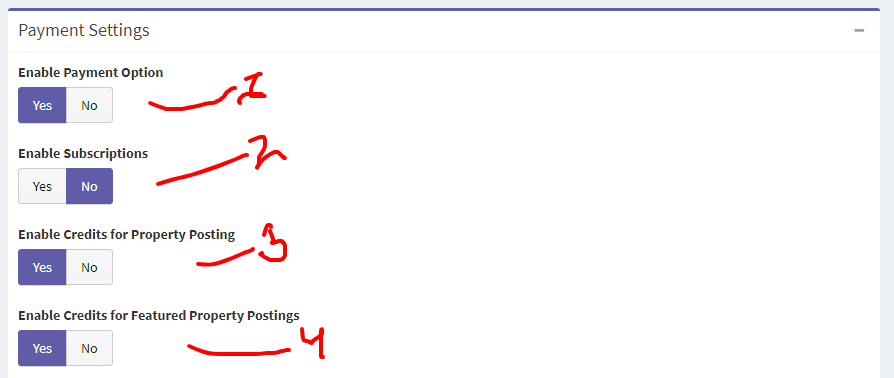
- Now at website/admin/packages/add_new create a new package. After setup Package Name, Package Price and Currency, Select Provide Property Posting
- Enter Number of Properties that will be given in this package purchase
-
Enter Number of Featured Properties that will be given in this package purchase

Both Subscription and Paid Listing Payments
In this process, site admin can define packages in a way, that site users pay for subscription also get for number of listings for property submission, included in single package.
- At website/admin/settings/general_settings , go to payment settings tab, and
- set Enable Payment Option to Yes
- set Enable Subscriptions to Yes
- set Enable Credits for Property Posting to Yes
- set Enable Credits for Featured Property Posting to Yes, when you want Paid Featured Properties.
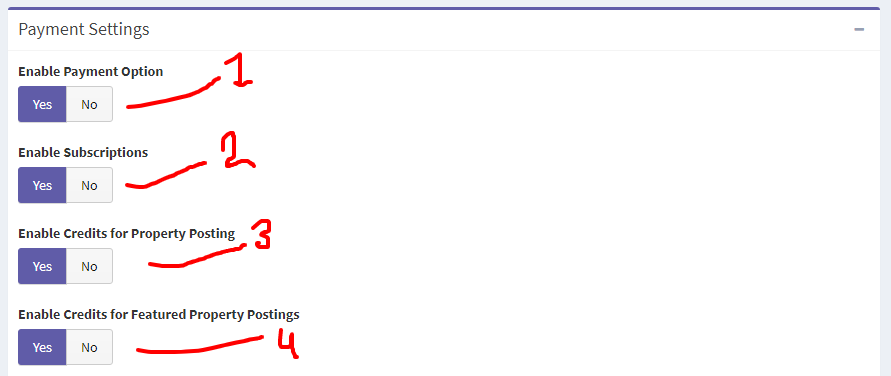
- Now at website/admin/packages/add_new create a new package. After setup Package Name, Package Price and Currency, Select Provide Property Posting
- Select Is Subscription
- Set Validity for Days/Months/Weeks/Year
- Enter value for Days/Months/Weeks/Year
- Select Provide Property Posting
- Enter Number of Properties that will be given in this package purchase
-
Enter Number of Featured Properties that will be given in this package purchase

- Select Is Subscription